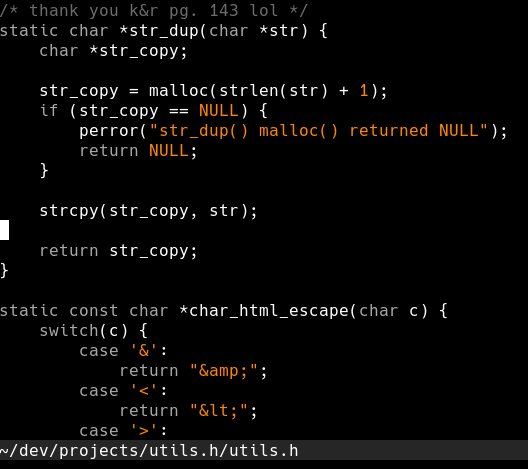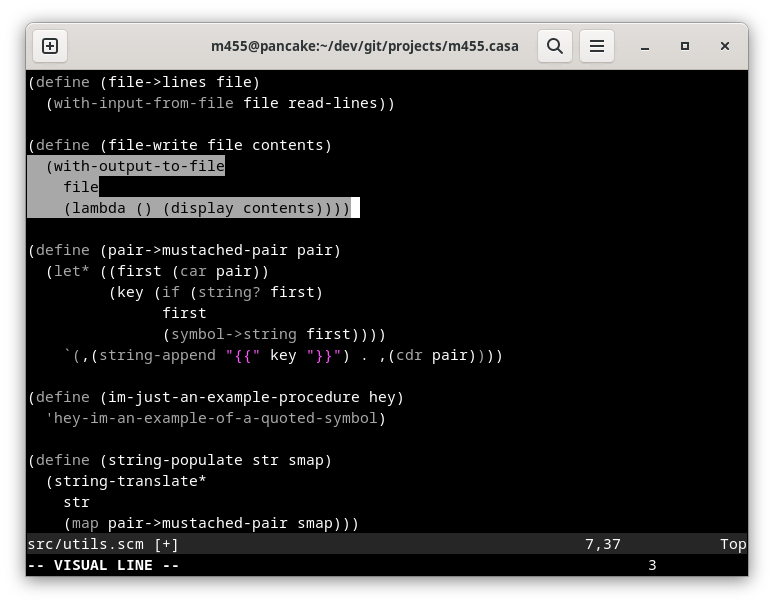
clone url: git://git.m455.casa/calm.vim
README.md
A pink, calm, and focused vim colorscheme.
Heavily influenced by vim-sunbather. I loved vim-sunbather, but I wanted to modify it quite a bit, and I found the source too complicated for me, so I ended up forking it, and then I ended up writing a new theme from scratch.
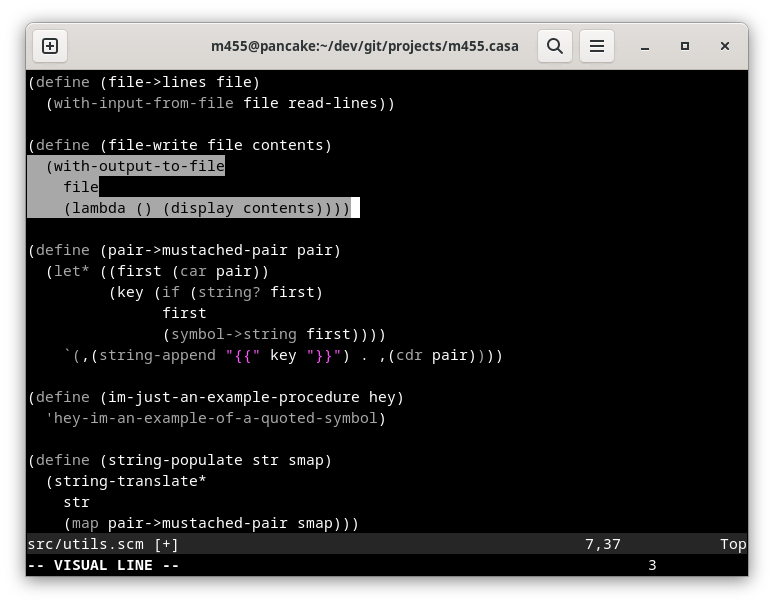
This section describes how to install the calm colorscheme using one of the following methods:
install.sh scriptAdd the following line to your ~/.vimrc:
Plug 'git://git.m455.casa/calm.vim'
Restart Vim.
In Vim, run :PlugInstall.
Add the following line to your ~/.vimrc:
colorscheme calm
Run git clone git://git.m455.casa/calm.vim
Run cd calm.vim
Run ./install.sh
Add the following line to your ~/.vimrc:
colorscheme calm
Run git clone git://git.m455.casa/calm.vim
Run mkdir -p "$HOME/.vim/colors"
Run ln -sf calm.vim/colors/calm.vim "$HOME/.vim/colors/"
Add the following line to your "$HOME/.vimrc":
colorscheme calm
Note: This creates a symlink from this git repository to ~/.vim/colors, so
you can run git pull && ./install.sh when you want retrieve updates for this
colorscheme.
This theme provides global, customizable variables for changing the foreground colors of syntax keywords.
This section contains the following sections:
You an customize this theme's variables by adding one or more of the
customizable variables before your colorscheme declaration in your ~/.vimrc:
let <variable name> = '<your_color>'
let <variable name> = '<your_color>'
...
colorscheme calm
For example, to change the main color from pink to orange, add the following to
your ~/.vimrc:
let g:main_color = '208'
colorscheme calm
Refer to Customizable variables for a full list of variables you can customize.
For a full list of variables and what interface elements they color, refer to the following list:
g:main_color:g:subtle_color:g:non_code_color: comments and line numbersg:ui_very_dark_color: color of text width indicatorg:ui_dark_color:g:cyber_green:g:highlighted_text_bg_color: highlighted textg:matched_parentheses_bg_color: matched parentheses, braces, brackets,
angled bracketsNotes:
:set laststatus=2. For more information, type
:help laststatus.:set colorcolumn=+1. For more
information, type :help colorcolumn. If you don't see a vertical line that
displays the maximum width text should wrap at, then you can type :set
textwidth=N, where you must replace N with the maximum lenght of characters
you want vim to wrap text at.:set spell.Purple and green theme:
let g:main_color = '49'
let g:subtle_color = '171'
colorscheme calm
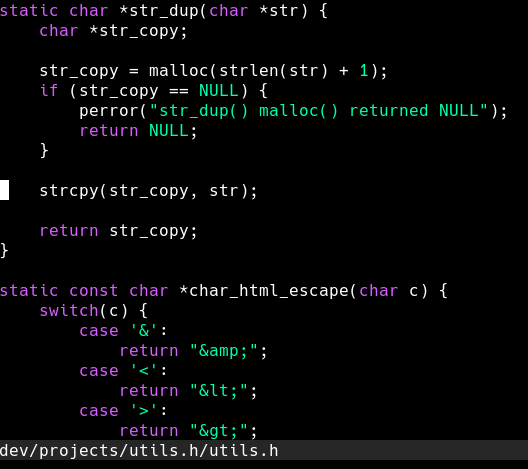
Red and green theme:
let g:main_color = '49'
let g:subtle_color = '197'
colorscheme calm
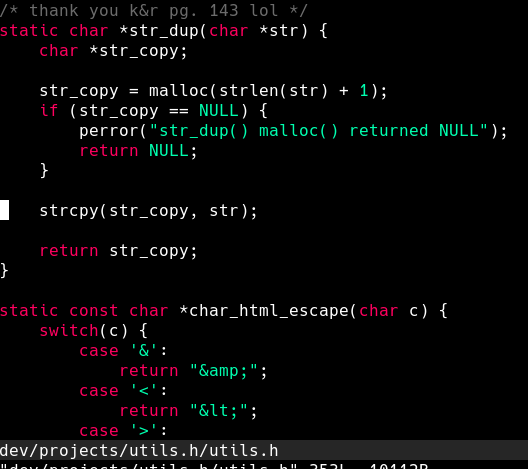
Orange theme:
let g:main_color = '208'
colorscheme calm